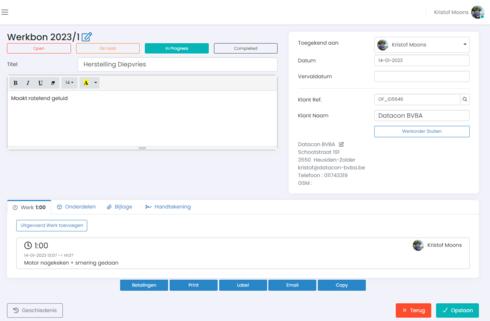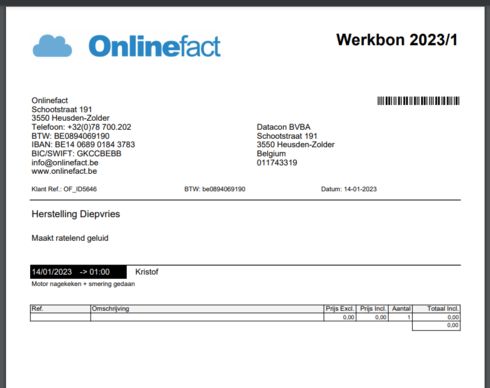Seamless Collaboration in One Central Tool
Both the input and administrative processing of digital work orders go surprisingly smoothly. You assign each work order to a specific employee or technician for further follow-up. Thanks to internal notes and clear color and status markings, every colleague knows exactly what further actions are needed to process, invoice, and close the work order.
Even when different employees perform these steps, whether from the same location or alternate locations. For example, think of a fashion store where an external tailoring workshop enters alterations, which you then retrieve and settle in your own clothing store. Or an electronics store with after-sales service where work hours and parts for installation or repairs are invoiced afterward.
Specially for Entrepreneurs
-
Invoice When You Want
Send a copy of the digital work order to your customer via email immediately on-site, but invoice the performed services and used parts only after pickup or delivery? Everything is possible.
-
Internal Time Tracking
Even if you offer after-sales services for free, as an entrepreneur, you want to know how many work hours those services represent. Feel free to use the work orders for internal time tracking as well.
-
Work Order Tracking
Managing open work orders? Add a due date or visual status marking to your documents yourself. Or assign each work order to a specific colleague for personal follow-up?
Excellent Affordable All-in-One Software
The digital work order is one of the many features included as standard in the Onlinefact invoicing program. So, you don't need to purchase a separate tool or pay extra. Furthermore, you can try out the digital work order tool for free right away.
Pleasantly surprised? Transition to a paid all-in license without data loss. You have the choice between a monthly subscription or the extra advantageous annual subscription.